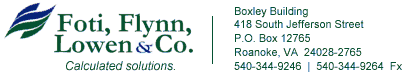NET WORTH
This calculator was designed to help you to
take a "picture" of your current financial condition Whereas an income and
expense statement shows you your financial picture for a period of time (month, year,
etc.), this Net Worth Calculator will show you your financial picture at a single point in
time (a specific date). That way, if you compute your Net Worth now, and then again 3
months from now, you will be able to tell whether your financial picture is improving or
getting worse.
|
General Instructions - Starting at the top and working your way down, complete and calculate the totals for each of the six sections. Be sure to click on each section's "Compute..." button before going on to the next section. Once you've computed the entire worksheet, including the Summary Assets & Liabilities, you can then go back and edit your entries. Just be sure to re-compute each section after editing. Once you're comfortable with your Cash Flow Forecast you can then click on the "Create Report" button at the bottom of the worksheet. This will create a condensed report in a new window that you can print-out and compare to your other Net Worth Reports (you may have to press CTRL-P in order to print the report).
About this Calculator Example Accounts: A listing of the types of assets or liabilities recommended for the current section. Description: The description you want to appear on the Cash Flow Report. Market Value (Assets): Enter the current market value (what you could sell the item for, not what you paid for the item) for each line-item. Amount Owed (Liabilities): Enter the amount it would take to pay off the liability as of today's date. Please note that this is not the same as simply multiplying the number of payments by the payment amount, since that would include interest charges that have not yet been incurred. NOTE: If your browser shuts down while using this calculator it's likely due to your browser running out of memory. Please consult your system users guide for instructions on increasing the amount of memory allotted to your browser application. |